Warehouse
The Warehouse, or Storage, gives players more space to securely store their items. For a small fee, you can place an item into your Warehouse where it will stay until you remove it.
Players have access up to 4 storages, each with 8 pages capable of holding a total of 320 items per storage type.
- Account Storage: A storage shared by all characters on your account. This storage is fully unlocked for all players.
- Character Storage: A storage which can only be accessed by one character. A Character Storage Unlock Coupon must be active to use this storage and can be expanded up to 8 pages by using a Character Storage Expansion Coupon.
- Item Mall Storage: A storage where players can deposit and withdraw items purchased from the Item Mall. It can be expanded up to 8 pages by using a Item Mall Storage Expansion Coupon.
- Premium Storage: A storage which can only be used by players who subscribe to the Premium Service. It can be expanded up to 8 pages by using a Premium Storage Expansion Coupon.
Storage NPCs
To open your Warehouse, speak to a Storage NPC who can be found in all major cities.
| NPC Name | Planet | Map |
|---|---|---|
| [Ferrell Guild Staff] Crow | Junon | Canyon City of Zant |
| [Manager of Ferrell] Arothel | Junon | City of Junon Polis |
| [Ferrell Guild Banker] Andre | Lunar | Magic City of the Eucar |
| [Storage Keeper] Dustin Leta | Eldeon | Xita Refuge |
| [Ferrell Guild Banker] Adjo | Oro | Heliopolis |
Storing & Withdrawing Items

To place an item into the Warehouse, speak to a Storage NPC.
Once the warehouse has been opened, drag an item from your Inventory into the warehouse.
If your Inventory does not automatically open, use the shortcut ALT + I, or use the menu.
Deposit & Withdraw Zulie
The warehouse will also let you deposit and withdraw zulie from/to your character.
To deposit zulie, click 'Deposit'. To withdraw zulie, click 'Withdraw'.
The amount of zulie your warehouse currently holds is shown to the left of the buttons.