Market Place
Tired of searching thousands of shops to find the perfect item for you? The Market Place was created just for you, and is the central hub where you can quickly search every shop in the game.

Using the Market Place
To use the Market Place, speak to [Market Place Manager] Duke who can be found in all major cities. Duke asks for a small fee of 25,000z to use the Market Place.
Searching

Once the Market Place is open, you are able to search through all items being sold and filter them using powerful filters. A full description of the filters can be seen below.
Once you've selected the appropriate filters, clicking the Search button will quickly return relevant results. The Reset button will reset all of the filters back to their default selections.
The default listing for the Market Place is by newest item.
| Filter | Description |
|---|---|
| Item Name | Search for a specific item using it's full name or part of its name. (e.g. 'Gold Ore' or 'Ore') |
| Level Range | Search for an item within a specific level range. (e.g. Level 200 - 205) |
| Item Type | Search for specific items in specific item categories. (e.g. Helmet, Weapon) |
| Item Prefix | Search for rare items with a prefix. (e.g. Legend, Golden) |
| Class | Search for items wearable for specific classes. (e.g. Hawker, Soldier) |
| Sort By | Show the newest or oldest items first, or the highest or lowest priced. |
| Search For | Show items being sold or bought. |
Shop Marker
Once you've found the item you wish to buy, you can place a Shop Marker on the players vending shop by clicking on the item inside the Market Place. This will show an icon on the minimap and a visual effect directing you to the right shop.