Vending
Vending is your own private shop. Found some items you have no need for? Don't sell them to an NPC, they may be useful to another player, and therefore you should Vend them.

Selling Items
If you find an item that you would like to sell to other players, open the Vend window by selecting 'Vend' from the skill window. Drag the item into the Vending window, where the game will ask you to set a selling price.
Buying Items
To buy items from other players, drag the item into the 'Buy' tab of the Vending window.
If you see an item from another player that you wish to buy, it can be added to your Wish List.
Wish List
The Wish List is a list of items that you wish to buy. If you see an item that another player owns, you can add it to your Wish List by holding CTRL and clicking on the item.
Items on your Wish List appear onto the 'Buy' tab of the Vending window.
Offline Vending

Clicking the Offline Vending button will keep your Vending shop online whilst your game client is closed and your computer is turned off.
Players can still Buy and Sell to your Vending shop just as if your game client was open as normal.
Vending Fees
To help keep our economy stable and fair for all players, we take a small fee on the zulie which is taken from the buyer, which we then remove from the game.